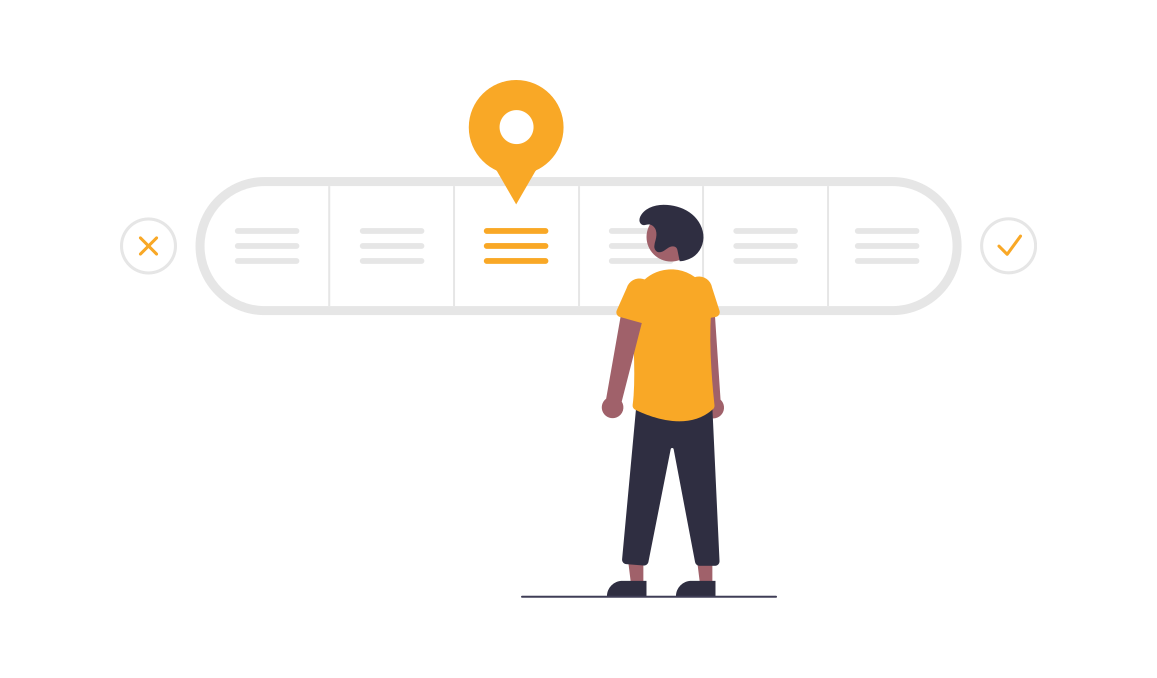My UX Toolkit: Heuristic Evaluations - Jakob Nielsen’s 10 Heuristics for Interface Design
My UX Toolkit is a series of posts exploring different tools and techniques used in the user experience design and research process, my understanding of them, and when they can be applied. UX is a broad and varied space that can range from quantitative statistical analysis to graphic design, from branding and content strategy to storyboarding. Here I am trying to scratch the surface of how UXers UX, share my knowledge and further my own understanding of this vast career field.
Heuristic of or relating to exploratory problem-solving techniques that utilize self-education techniques (such as the evaluation of feedback) to improve performance. A fast practical way to solve problems or make decisions.
When a company wants to investigate existing pain points within their product, app or website, they will often start with a heuristic evaluation. This evaluation is a method of finding usability problems within a user interface so that they can be addressed and solved. This process is done by having a small group of qualified evaluators, ideally between 5 and 15, examine a product's interface and assess the usability.
What do we mean by “usability?”
How intuitive is a product to navigate for both new and expert users? How easy is it to learn to use? And how well do users remember how to navigate the product when returning after some time? A heuristic evaluation is a great way to begin a UX redesign or overhaul.
There are several different established guides outlining specific heuristic principals that are commonly used when conducting a UX heuristic evaluation.
Jakob Nielsen’s 10 Heuristics for Interface Design
Jakob Nielsen’s 10 Heuristics for Interface Design is the gold standard for heuristic evaluations. Considered the original heuristic eval guide, it was developed by Jakob Nielsen and Rolf Molich in the 1990, and released in 1994. Jakob Nielsen is considered by many to be “the guru of web page usability” and his heuristic evaluation guide is still highly relevant today.
The 10 principles can be used as a guide for a heuristic evaluation.
1. Visibility of system status
Communicating to users to make sure they are always aware of what is going on, or where they are in a process is very important. In user interface design this can be achieved through status or feedback indicators. Good examples of this would be breadcrumbs when viewing products through an ecommerce site, indicators that let users know how far along they are in filling out a form, or even the smart phone icon that indicates the percentage of battery life left in the device.
2. Match between system and real world
Products should speak the users language with familiar words and concepts, and avoid technical language and jargon. Outside of language, it is also valuable to utilize real world models that are already familiar to users in design. For example, when deleting documents from a device you often move them to an icon that resembles a trash can.
3. User control and freedom
In a nutshell, it is smart to support the users’ ability to quickly undo or redo mistakes. This ensures that users can quickly correct errors, and gives them confidence to explore the product freely. This can be accomplished by providing back, cancel, undo, or close options.
4. Consistency and standard
For a product this refers to both internal and external consistency.
Externally, there are industry standard conventions that will make your product more learnable and easier to navigate for users. Examples would be a magnifying glass to indicate a search function, or blue underlined text indicating a clickable link.
Internally it is important to maintain conventions across a product or family of products. This can be achieved by creating a design system that can help teams maintain consistency.
5. Error prevention
Errors disrupt the flow of a users’ process and can be frustrating, and therefore are best avoided. When a user intends to perform one action, and accidentally messes it up, that is considered a Slip. An example of this would be typing a word incorrectly, or typing an email address with improper formatting. Slips often happen when a user is on autopilot, or overly confident in the task they are performing. These errors can be prevented by offering unobtrusive guidance for users, utilizing default settings, and including limited and helpful constraints.
6. Recognition rather than recall
I like to think of the difference between recognition and recall as the difference between a multiple choice exam and an open question exam. Recognition is easier than recall because more cues or context are provided. Finding a previously visited website using a search engine vs finding it by remembering the exact url is another example of recognition vs recall. More recently, search engines utilize search suggestions which further utilizes recognition.
Functions such as search history for search engines or previously viewed items for ecommerce sites promote recognition over recall for users and make navigation easier.
7. Flexibility and efficiency of use
This principle addresses the different experience expert users vs novice users desire with a product. It is important to include support for new users that can guide and instruct them step by step through using your product for the first time. It is also important to provide shortcuts or accelerators for expert users to increase their efficiency. This could mean providing multiple methods for different types of users to accomplish the same task.
8. Aesthetic and minimalist design
This heuristic principle is all about balancing beautiful design with simple design. A beautiful or aesthetically pleasing design will make an impression on users and play a big part in how delightful they find the product. It also establishes brand and identity. Equally important is only including elements that are necessary and provide maximum utility. This simplicity makes your product more useful and prevents users from getting distracted from their task.
9. Help users recognize, diagnose, and recover from errors
The first step to meet this heuristic principle is to alert users to errors, utilizing polite, clear and constructive error messages, and the second is to indicate how the problem can be rectified with clear simple instructions.
10. Help and documentation
Help can be both proactive and reactive. Onboarding tutorials and contextual education is a great way to proactively instruct users before they run across any problems. Once they have met an issue they can't solve, it is important to provide reactive help in the form of documentation, FAQs or tutorials so that they can solve the problem.
A heuristic evaluation when combined with market research and design guidelines is a great starting point for a product redesign, or more simply, a tool to investigate usability and potentially increase ROI for a product.